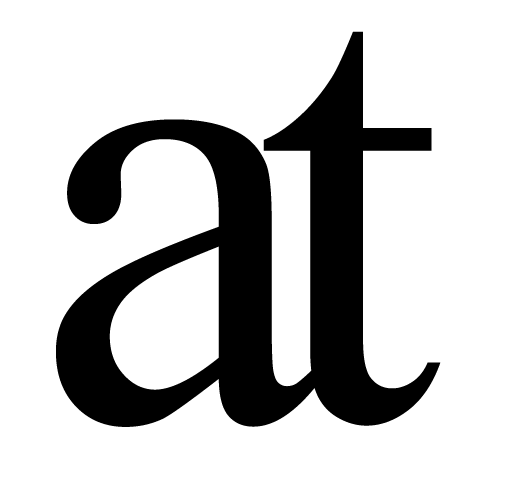Journal
Journal available at cmd-J.
You can hit cmd-J at any time to bring forth your Journal. This is an entirely normal Author document which is in a hidden location so that you cannot accidentally delete it (though in Preferences you can chance this location should you so wish).
The purpose of the Journal is to write as you would in a paper journal, except you have all the interactions of Author to go through what you have written.
Here you can select text and cmd-F to see all the occurrences and so on. You can also paste citations for future use and when you click on them there is an option to Copy them to your working document.
If you choose to build your Map with Defined Concepts in the Journal, you can go to the Defined Concepts menu and choose to ‘Copy Defined Concepts’ and then you can go to your new document and cmd-V to (invisibly) paste your Defined Concepts.
Author Features
Elegant Writing Environment with light and dark mode, focus mode & more.
Powerful Views for powerful insights through advanced folding, finding and focus.
Integrated Concept Map allows you to map and write in the same workflow.
Quick Citations from any book, academic paper or website.
Export Formatted PDF with automatic References & more.