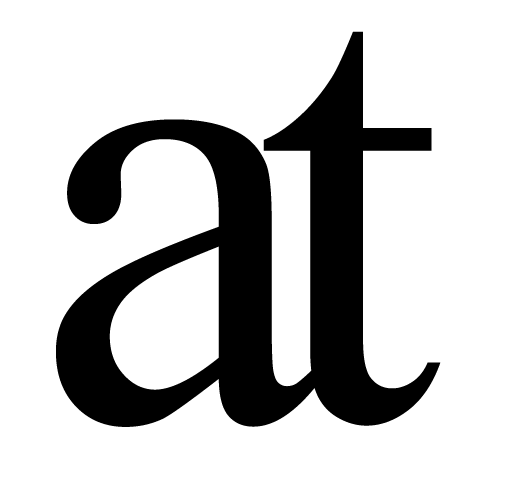for Educators
Why students write in Author and you read in Reader is a good idea
There are many reasons why Reader is powerful for students doing research and Author is great for authoring, but please allow us to present why it’s also pretty good for you to to read their PDF in Reader:
Students will hand in academic ready PDFs with no effort on their part, with automatic Table of Contents, References and Citation styles formatted.
You will be able to click on a citation in the body of the document to see the full Reference in a pop-up, saving you time from going back and forth in the document.
If your students use Endnotes, they will appear as superscript letters in the text and you can click on those as well to see the Endnote itself.
If your students user Glossaries (which are very quick and easy to create in Author, same as Endnotes), you can access their glossaries easily.
You can quickly and easily navigate the documents since they all have table of contents built in (you can even do cmd- to fold the document at any time) and you can select text and do cmd-f to see all the occurrences of that text in the document.
Double click anywhere to generate a standard Annotation where you can write comments to the student and click outside the note and it’s saved.