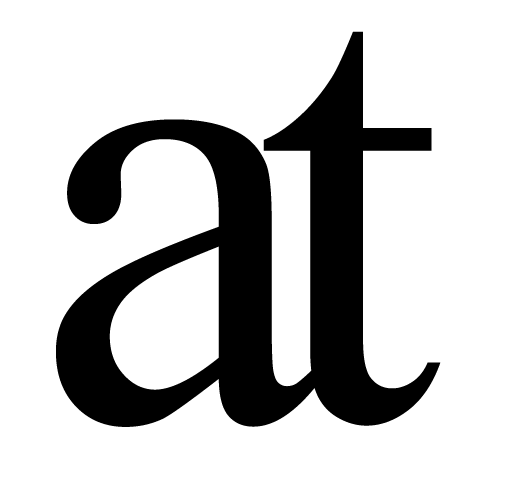Welcome to Author!
Thank you for installing Author. Please get in touch should you have any questions and tell us if you would like to receive monthly update Tips & Tricks emails: hello@augmentedtext.info
You may also be interested in our book and symposium on The Future of Text where we work with a wonderful community on really augmenting your tools for thought.
If you are using ‘Author Basic’ please note you can upgrade at any time by getting Author from the macOS App Store. You of course will keep all your documents.
Please feel free to go through the Walkthrough to familiarise yourself with how Author works.
Reader : PDF Viewer (free companion application)
If you read PDF documents for your use with Author, you can benefit from using Reader which is a fast minimalist reading environment where you can copy text and paste it as citation into Author documents.
Liquid : Fast Text Interactions (free companion application)
Select any text and use the custom keyboard shortcut to use Liquid to instantly search based on the text & more. You can also select text and ctrl-click and choose ‘Liquid’ or use the Liquid keyboard shortcut you have assigned. To see how it works, and to download, go to: www.augmentedtext.info We are very proud of Liquid and think you will appreciate how it will let you work at the speed of thought. It’s a bit difficult to explain what it is so please try it. Remember, it’s free!
About & Support
Author was designed by Frode Alexander Hegland with coding by Jacob Hazelgrove, inspired by the philosophy of Doug Engelbart. If you could Rate Author in the macOS App Store that would be very much appreciated indeed. If you are not happy with something, please email me first and I’ll do what I can to address your concerns: hello@augmentedtext.info
Frode Alexander Hegland
London 2021